1. Template literal이란?
- string literal
- 문자 그대로의.
- Template literal
- 템플릿 그대로의.
1-1. Template literal의 장점
- backtick (`)
var a = 'abc'; var a = "abc"; var a = `abc`;이 세개는 모두 같은 값.
- multi-line
var a = 'abc\n' +
'def';
console.log(a)
// "abc
// def"
var b = `a
bb
ccc`;
console.log(b)
// "a
// bb
// ccc"
- string interpolation(문자열 안에 보간, 끼워넣기)
const a = 10
const b = 20
const strBefore = a + ' + ' + b + ' = ' + (a + b);
const str = `${a} + ${b} + = ${a + b}`
console.log(str)
이렇게 ${ }로 묶은 것 안에는 값이나 식, 함수의 호출을 넣을 수 있음.
문은 값이 없기 때문에 넣지 못함!
1-2. Template literal 상세
- 1) multi-line의 경우 들여쓰기에 주의해야함.
var a = 'abc\n' +
'def';
console.log(a)
// "abc
// def"
var b = `a
bb
ccc`;
console.log(b)
// "a
// bb
// ccc"
들여쓰기하면 그대로 출력된다
함수에서 문제가 될 수 있음.
const f = function () {
const a = `abc
def
ghij`;
console.log(a)
}
f()
// 결과
// abc
// def
// ghij
함수를 실행하면 들여쓰기가 그대로 출력된다.
const f = function () {
const a = `abc\n`+
`def`+
`ghij`;
console.log(a)
}
f()
// 결과
// abc
// def
// ghij
기존처럼 사용하면 들여쓰기 문제 해결.
여전희 백틱 안에서는 보간을 사용할 수 있음.
- 2) 결국 문자열이라 자동으로 toString 처리된다
console.log(`${[0,1,2]})`) // 0,1,2
console.log(`$)`) // [object object]
console.log(`${function(){return 1}})`) // function()
console.log(`${(() => 1)()}` + 1 ) // 11
- 배열의 toString
- 객체의 toString
- 함수의 toString
즉시실행함수의 toString
즉시실행함수가 어떻게 저렇게 나오는가?
`${(function(){ return 1; })()})` // '1'
+ 1
함수를 괄호로 감싸서 즉시실행함수 실행.
1을 반환. 백틱으로 감쌌기 때문에 문자열.
-
숫자 1을 더함
= 문자열 1 + 숫자 1 => 더해져서 11! -
3) 중첩된 backtick 처리
console.log(` Foo ${` Bar `} `)
console.log(` Foo ${` Bar ${` Bar `} `} `)
- 4) 앞 뒤를 트림처리 할 수 있다.
function a () {
return `
<div>
<h1>Lorem ipsum.</h1>
</div>
`.trim()
}
// 백틱과 div사이에 들어갈 공백만 trim처리하면 됨.
console.log(a())
console.log(a().replace(/\n/g, ''))
Template literal이 나오게 된 계기?
reduce를 배운 뒤에 다시 듣기
const linesToHTML = function (characters) {
return characters.reduce(function (charactersResult, character) {
let {name, lines} = character
return `${charactersResult || ''}
<article>
<h1>${name}</h1>
<ul>
${lines.reduce(function (linesResult, line) {
return `${linesResult || ''}
<li>${line}</li>
`.trim()}, 0)}
</ul>
</article>
`.trim()}, 0)
}
const characters = [{
name: 'Aria Stark',
lines: ['A girl has no name.']
}, {
name: 'John Snow',
lines: [
'You know nothing, John Snow.',
'Winter is coming.'
]
}]
document.body.innerHTML = linesToHTML(characters)
2. forEach, map, reduce
2-1. forEach
for문을 편하게 쓰기 위한 방법!
Array.prototype.forEach(callback[, thisArg])
forEach는 인자를 두개 받는다.
콜백함수라는 인자와, 생략이 가능한 thisArg
- callback
function (currentValue, [, index[, originalArray]])
- currentValue : 콜백함수를 실행하는 배열의 현재값이 들어옴(필수)
- index : 현재 인덱스가 들어옴(생략가능)
- originalArray: 원본 배열(생략가능)
- thisArg
- this에 할당할 대상. 생략시 global객체
const a = [ 1, 2, 3 ]
a.forEach(function (v, i, arr) {
console.log(v, i, arr, this)
}, [ 10, 11, 12 ])
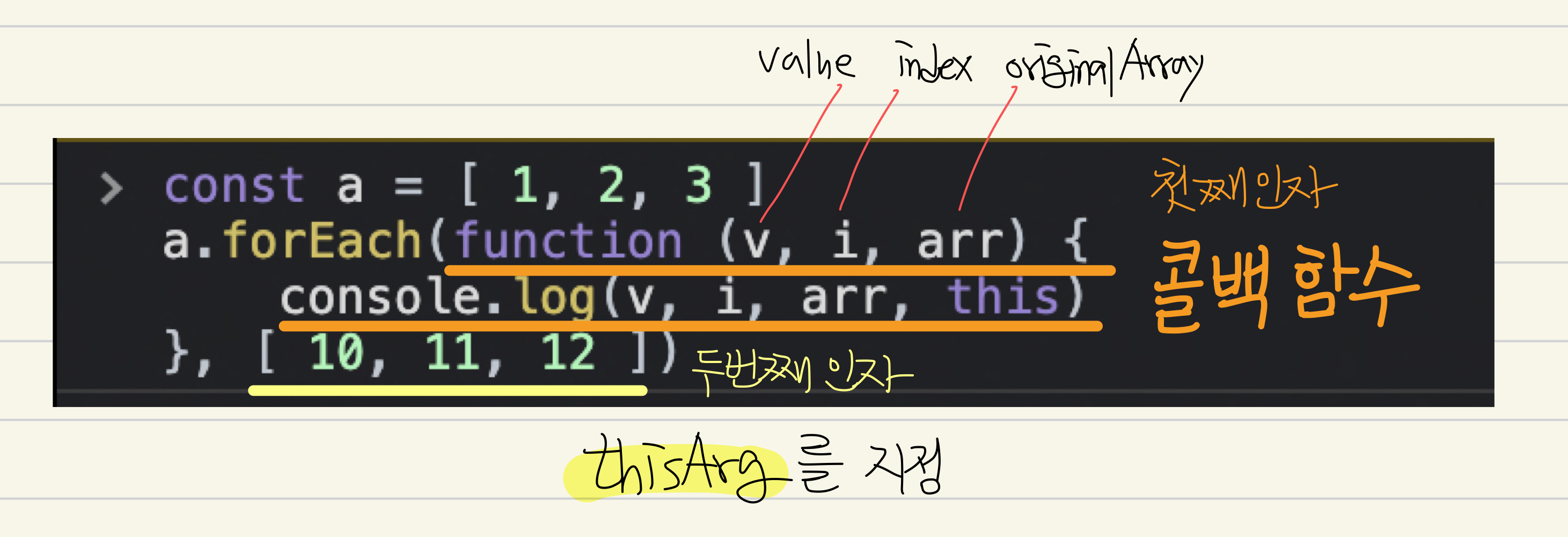
결과
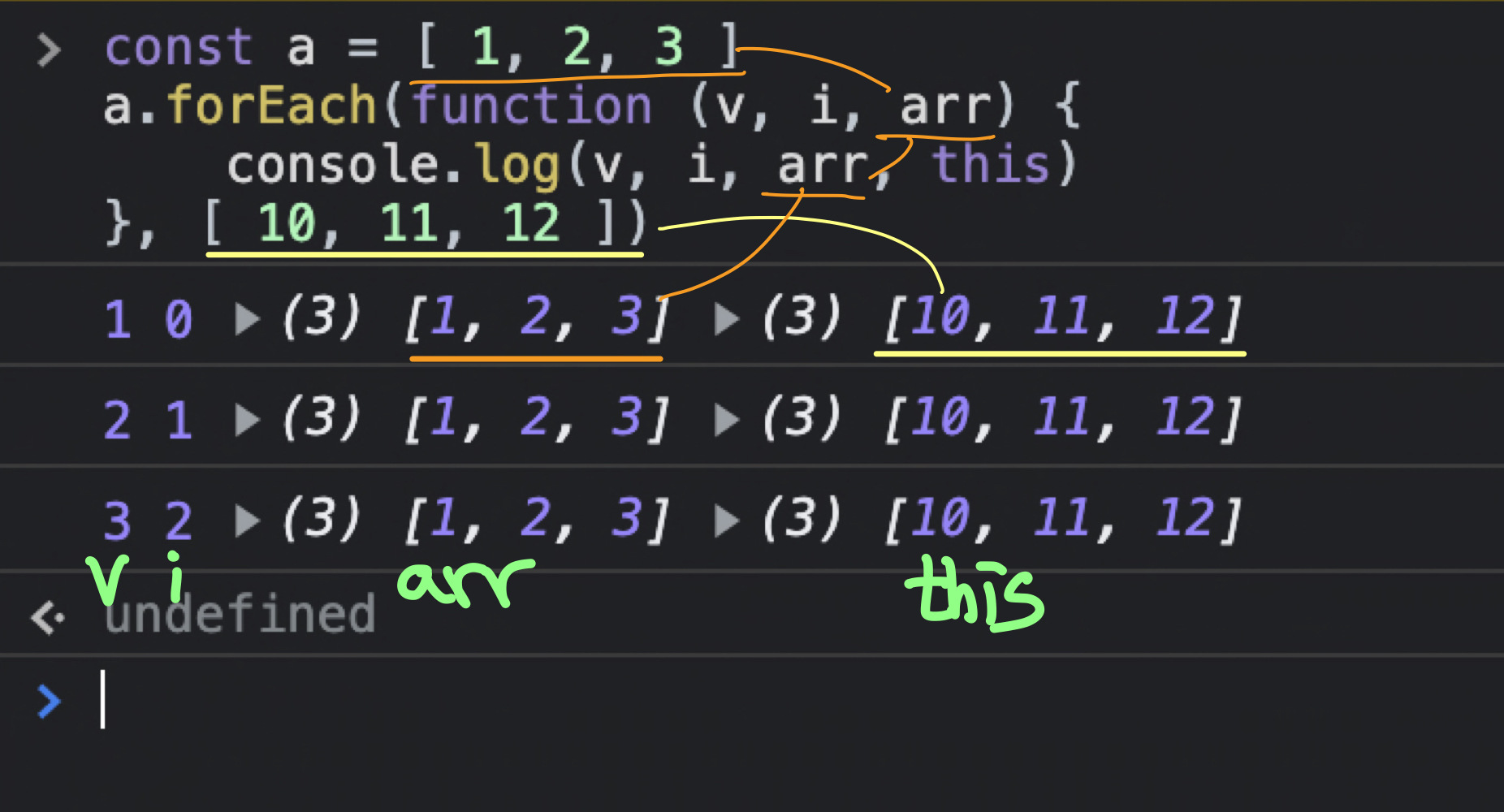
근데 여기서 this를 뭐하러 넣어?
const a = [ 1, 2, 3 ]
a.forEach(function (v, i, arr) {
console.log(this.[i])
}, [ 10, 11, 12 ]) // 10, 11, 12
뭐 이렇게 a를 가지고 순회를 돌면서,
다른 this의 i를 써야할 수도 있으니까~
2-2. map
Array.prototype.map(callback[, thisArg])
- callback
function (currentValue[, index[, originalArray]])
currentValue: 현재값index: 현재 인덱스originalArray: 원본 배열
thisArg: this에 할당할 대상. 생략시 global객체
const a = [ 1, 2, 3 ]
const b = a.map(function (v, i, arr) {
console.log(v, i, arr, this)
return this[0] + v
}, [ 10 ])
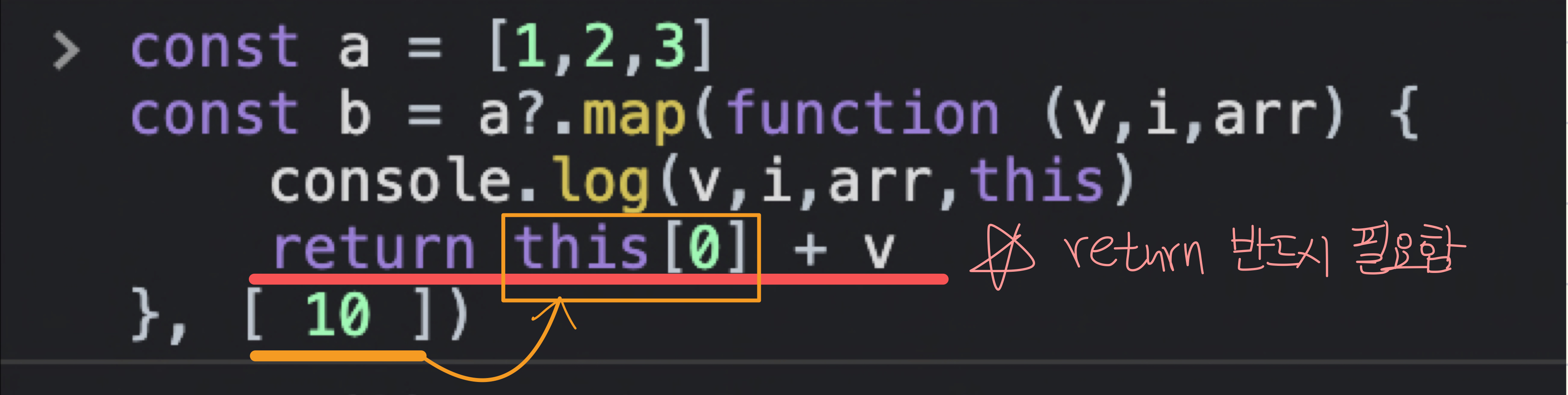
결과
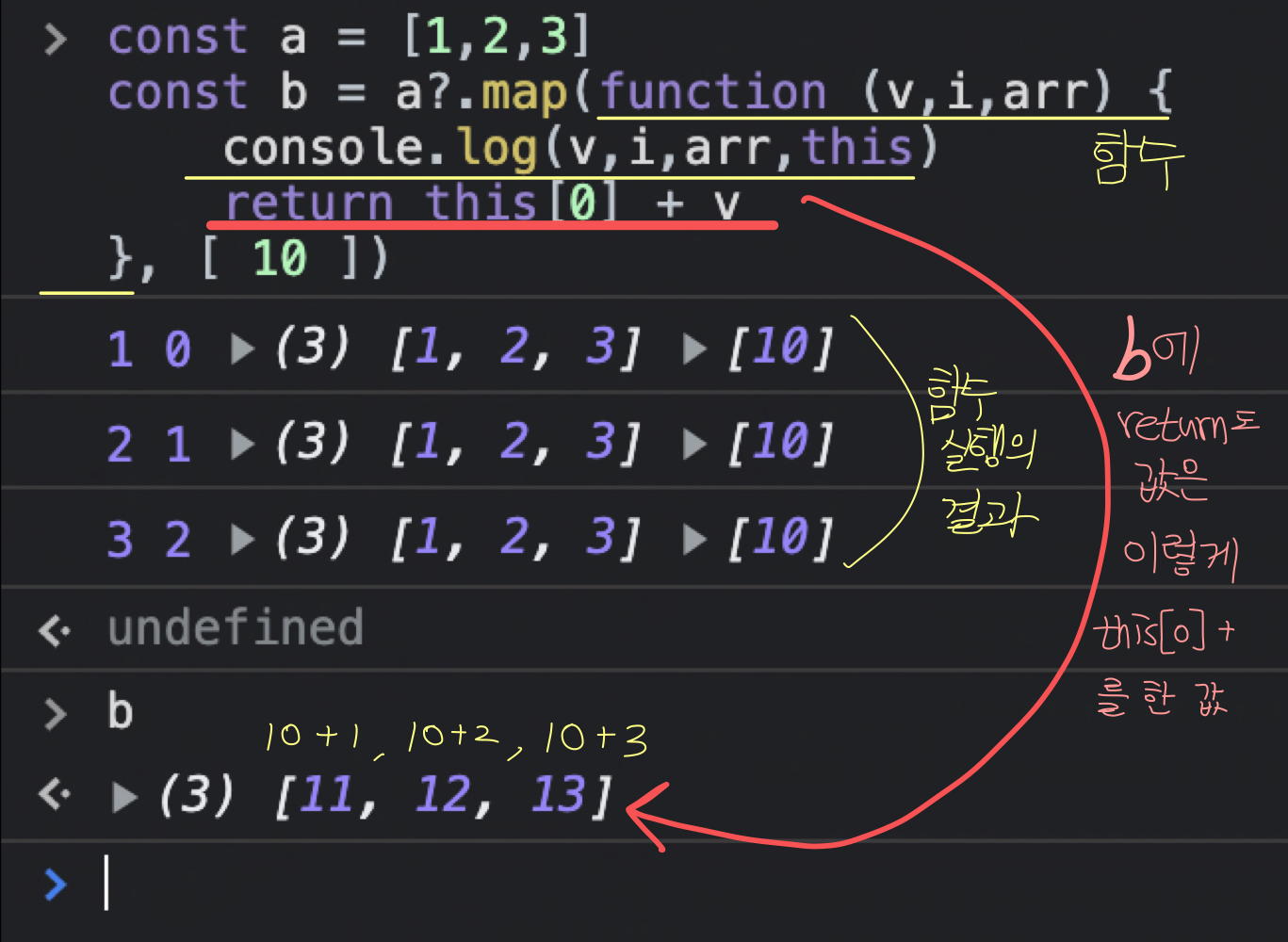
2-3. reduce
es5에서 등장.
Array.prototype.reduce(callback[, initialValue])
initialValue: 초기값. 생략시 첫번째 인자가 자동 지정되며,
이 경우 currentValue는 두번째 인자부터 배정된다.callbackfunction (accumulator, currentValue[, currentIndex[, originalArray]])
accumulator: 누적된 계산값currentValue: 현재값currentIndex: 현재 인덱스originalArray: 원본 배열
2-3-1. initial value 유무의 차이
- 1) initial value 있을 경우
const arr = [ 1, 2, 3 ] const res = arr.reduce(function (p, c, i, arr) { console.log(p, c, i, arr) return p + c }, 10)

예제
const arr = [ 1, 2, 3, 4 ]
const str = arr.reduce(function (res, item, index, array) {
return res + item
}, '') // initial value 있음
console.log(str)
| step | res | item | index | array |
|---|---|---|---|---|
| 1 | '' |
1 | 0 | [1,2,3,4] |
| 2 | ‘1’ | 2 | 1 | [1,2,3,4] |
| 3 | ‘12’ | 3 | 2 | [1,2,3,4] |
| 4 | ‘123’ | 4 | 3 | [1,2,3,4] |
| result | ‘1234’ |
- 2) initial value 없을 경우
const arr = [ 1, 2, 3 ]
const res = arr.reduce(function (p, c, i, arr) {
console.log(p, c, i, arr)
return p + c
})
console.log('res', res)

예제
const arr = [ 1, 2, 3, 4 ]
const str = arr.reduce(function (res, item, index, array) {
return res + item
}) // initial value 없음
console.log(str)
| step | res | item | index | array |
|---|---|---|---|---|
| 1 | 'a' |
‘b’ | 1 | [‘a’,’b’,’c’,’d’] |
| 2 | ‘ab’ | ‘c’ | 2 | [‘a’,’b’,’c’,’d’] |
| 3 | ‘abc’ | ‘d’ | 3 | [‘a’,’b’,’c’,’d’] |
| result | ‘abcd’ |
2-3-2. reduce의 활용
- 1)
문자열을 만들 수 있음
const arr = [ 'a', 'b', 'c', 'd' ]
const str = arr.reduce(function (res, item, index, array) {
return res + item
})
console.log(str)
// 결과 : abcd
- 2)
객체를 만들 수 있음
const arr = [ 'a', 'b', 'c', 'd' ]
const str = arr.reduce(function (res, item, index, array) {
res[item] = item;
return res;
},{}) //initial value 없음
console.log(str)
// {a:'a', b:'b', c:'c', d:'d'}
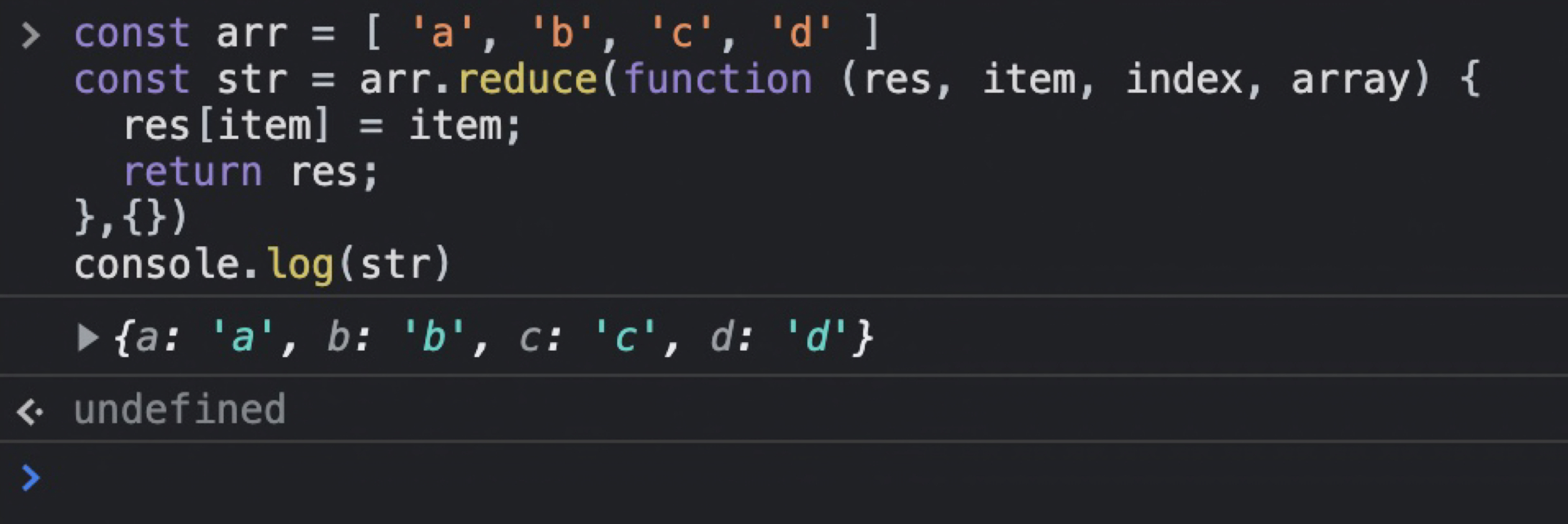
근데 이해안됨….
예제
𝑸. 1 ~ 10까지 더하라.
- for로 하면….
const a = [1, 2, 3, 4, 5, 6, 7, 8, 9, 10]
let res = 0;
for(let b = 0; b < a.length; b++) {
res += a[b];
}
// 결과 55
세상 오래걸림
- reduce로 하면…..
const a = [1, 2, 3, 4, 5, 6, 7, 8, 9, 10]
const res = a.reduce(a,c => a + c);
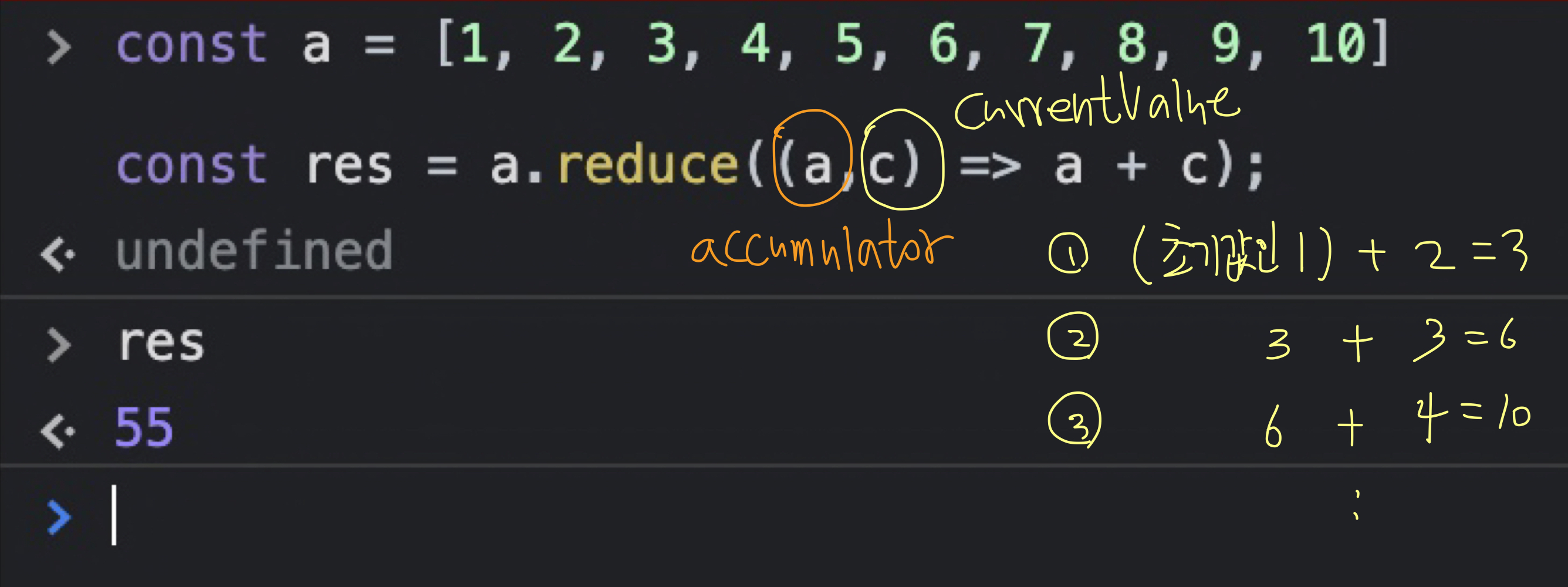
2-4. 이 모든 것들의 공통점!
배열의 모든 메소드의 받는 인자는, 중요한 순서로 나열되어있다.
- forEach
- currentValue 필수, index 필수X
- map
- currentValue 필수, index 필수X
- reduce
- accumulator 필수, currentValue 필수, index 필수X
jQuery의 each메소드는 index, item순서이니 헷갈릴 수 있음
2-4. 이 모든 것들의 차이점!
- forEach
- for문 돌리는 것과 같은 개념
- map
- for문을 돌려서 새로운 배열을 만드는 목적
- 그래서 반드시 return 필요!
- reduce
- for문을 돌려서 최종적으로 다른 무언가를 만드는 목적
- 그래서 반드시 return 필요!
3. tag function
const tag = function (strs, arg1, arg2) {
return {strs: strs, args: [arg1, arg2]}
}
const res = tag `순서가 ${1}이렇게 ${2}`
console.log(res)
const tags = function (strings, ...expressions) {
console.log(strings, expressions)
}
const a = 'iu', b = 'Friday'
const str = tags `Hello, ${a}! Today is ${b}!!`
// ["Hello, ", "! Today is ", "!!"]
// ["iu", "Friday"]
- strings와 expression을 조합한 예제
const setDecimalSeperators = function (strs, ...args) {
return args.reduce(function (p, c, i) {
return p + strs[i] + (c + '').replace(/\d{1,3}(?=(\d{3})+(?!\d))/g, '$&,')
}, '') + strs[strs.length - 1]
}
const res = setDecimalSeperators `이 사과는 하나에 ${2000}원이고, 총 ${1234567}개를 구입하시면 총 ${2000 * 1234567}원 이에요.`
console.log(res)